The Alerts/Notes sheet displays information on alerts and notes that have been created in the Fast Feedback dashboard. This helps you identify if you are generating more or fewer alerts and changes in the alert categories being triggered.
To make selections and update the report:
-
Click a data point in a chart or graph in the content area of a sheet.
All associated visualisations are updated immediately. A confirmation box displays around the selection.
-
To confirm the selection, click the Tick (
 ) icon or press ENTER.
) icon or press ENTER.
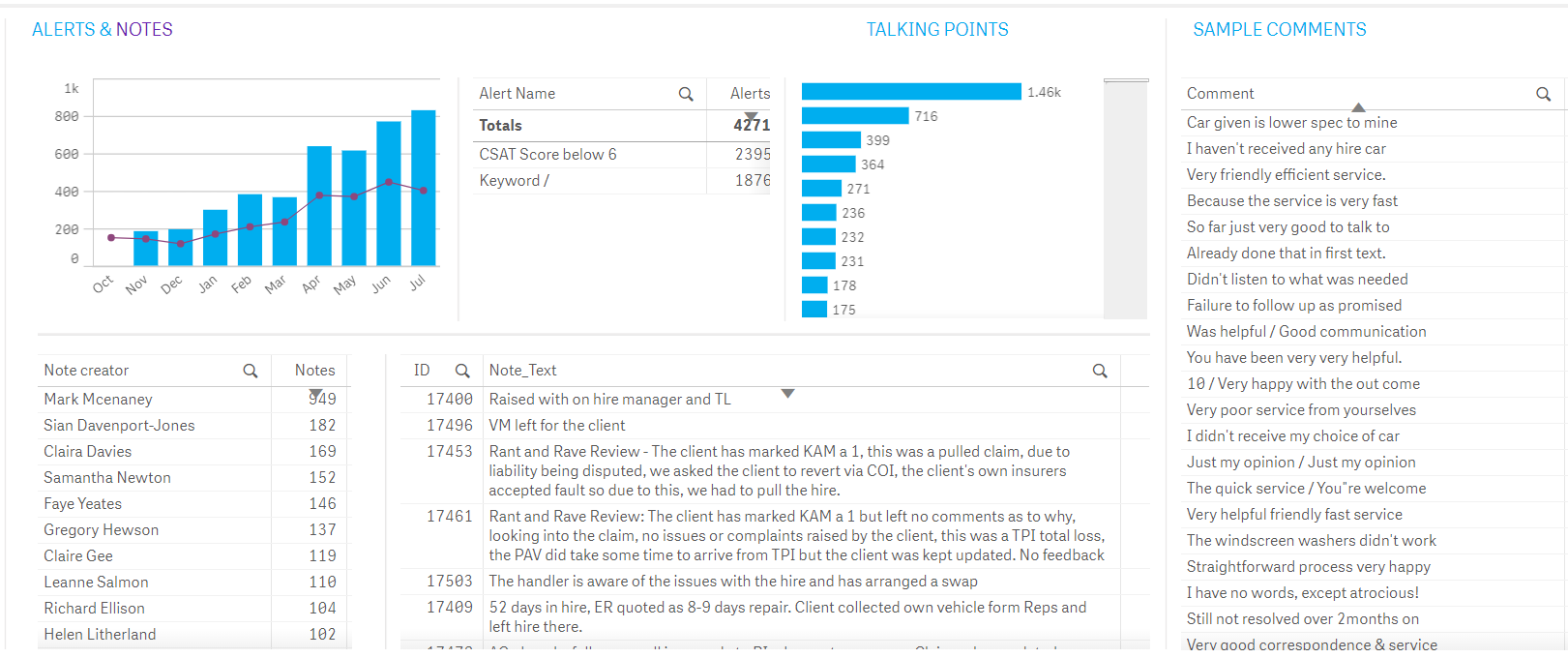
The following table describes the sections of the Alerts sheet:
| Section | Description and actions |
|---|---|
|
ALERTS & NOTES |
Displays the volume of alerts and notes created over the past five quarters so you can compare them over the year and to the same quarter in the previous year. The vertical bars denote the number of alerts initiated; the line graph shows the volume of notes added by your users to customer feedback records. The table shows the volume of alerts by alert name, ordered from highest to lowest volume. |
| Notes Creator |
Shows the names of the creators and how many notes were created. The Notes table shows details of the notes that were created following an alert. |
|
TALKING POINTS |
Highlights the taxonomy categories that are most frequently seen in verbatims from which alerts were generated. |
|
SAMPLE COMMENTS |
Displays a selection of comments from the verbatims from which alerts were generated. |